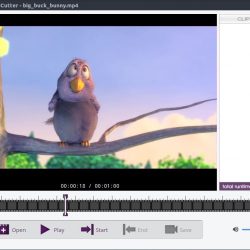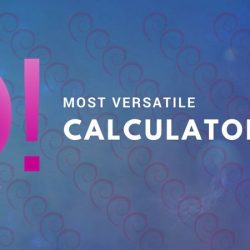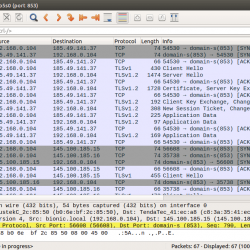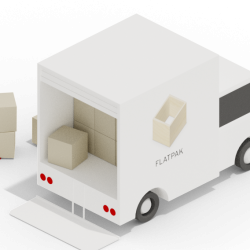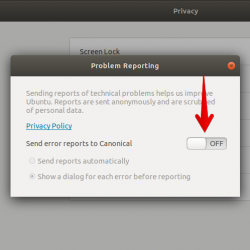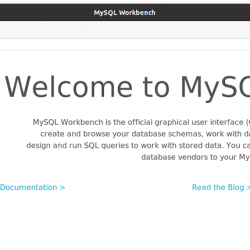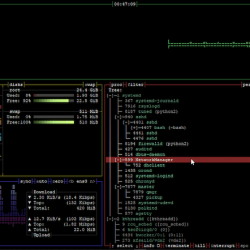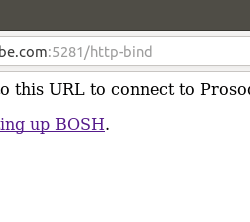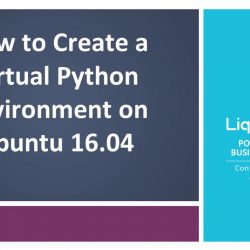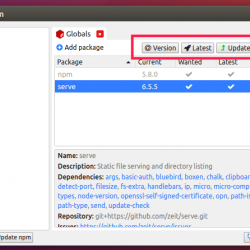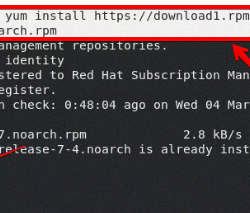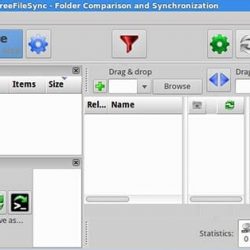对于那些不知道的人, Linux破折号 是一个基于 Web 的轻量级 Linux 机器监控仪表板,它可以实时显示各种系统属性,例如 CPU 负载、RAM 使用情况、磁盘使用情况、互联网速度、网络连接、已安装的软件、正在运行的进程等等. Web 统计页面允许您拖放各种小部件并根据需要重新排列显示。
本文假设您至少具备 Linux 的基本知识,知道如何使用 shell,最重要的是,您将网站托管在自己的 VPS 上。 安装非常简单,假设您在 root 帐户下运行,如果不是,您可能需要添加 ‘sudo‘ 到命令以获取 root 权限。 我将向您展示在 Ubuntu 14.04 上逐步安装 Linux-dash。
在 Ubuntu 14.04 上安装 Linux Dash
步骤 1. 首先,使用 PHP-fpm 安装 Nginx Web 服务器。
apt-get update apt-get install git nginx php5-json php5-fpm php5-curl
步骤 2. 配置 Nginx 网络服务器。
为 Linux-dash 创建一个 Nginx 虚拟主机。
##nano /etc/nginx/conf.d/your-domain.com
server { listen 80; server_name your-domain.com www.your-domain.com; access_log /var/www/your-domain.com/logs/access.log ; error_log /var/www/your-domain.com/logs/error.log ; location / { root /var/www/your-domain.com/public_html; index index.php index.html index.htm; } error_page 500 502 503 504 /50x.html; location = /50x.html { root /var/www/your-domain.com/public_html; } # pass the PHP scripts to FastCGI server listening on 127.0.0.1:9000 location ~ .php$ { fastcgi_pass 127.0.0.1:9000; fastcgi_index index.php; root /var/www/your-domain.com/public_html; fastcgi_param SCRIPT_FILENAME /var/www/your-domain/public_html$fastcgi_script_name; include fastcgi_params; } location ~ /.ht { deny all; } }
在 Nginx.conf 中添加虚拟主机:
# nano /etc/nginx/nginx.conf ### add line like this on http section: include /etc/nginx/conf.d/*.conf;
配置php-fpm:
##nano /etc/php5/fpm/pool.d/www.conf . . . listen = 127.0.0.1:9000 user = nginx group = nginx . . .
步骤 3. 安装 Linux Dash。
git clone https://github.com/afaqurk/linux-dash.git cp -r linux-dash/ /var/www/your-domain.com/public_html chown -R nginx:nginx /var/www/your-domain.com/public_htm
步骤 4. 重启 Nginx Web 服务器以及 php-fpm。
service php5-fpm restart service nginx restart
步骤 5. 访问 Linux Dash。
默认情况下,Linux-dash 基于 Web 的监控将在 HTTP 端口 80 上可用。 打开您喜欢的浏览器并导航到 https://your-domain.com 或 https://server-ip。 主页提供有关系统、内存、CPU 和 IO 详细信息的所有信息。 如果您使用防火墙,请打开端口 80 以启用对控制面板的访问。
恭喜! 您已成功安装 Linux Dash。 感谢您使用本教程在 Ubuntu 14.04 系统上安装基于 Web 的 Linux-dash 监控。